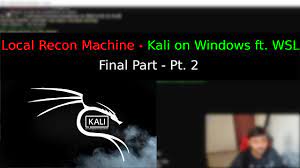Local Recon
Developer’s Description
Like no other local search or navigation app, Local Recon maps your whole agenda at once with GPS accuracy. Maybe you’re Shopping, in Business Mode, or have a Personal Day–press the button, see your choices in order of what’s closest to you. Click in to any particular location, get a description, address, map view, turn-by-turn directions you can print or send to somebody. Discover the best places rated, and also beautiful non-commercial sites, music concerts, natural features, curiosities or historical places, even activities and events. Surf anonymously with Earthcomber network’s guaranteed privacy. Tune it to look for your own particular interests–just logiin and you can create your own search profiles. HOW TO USE LOCAL RECON: 1. Set your Location 2. Explore That’s it. TIP: See something on the list you like that *doesn’t* show a location? Click anyway – you might be the first one in your area to “pull” locations onto the radar. Send feedback–there’s a link at the bottom of each screen. Enjoy